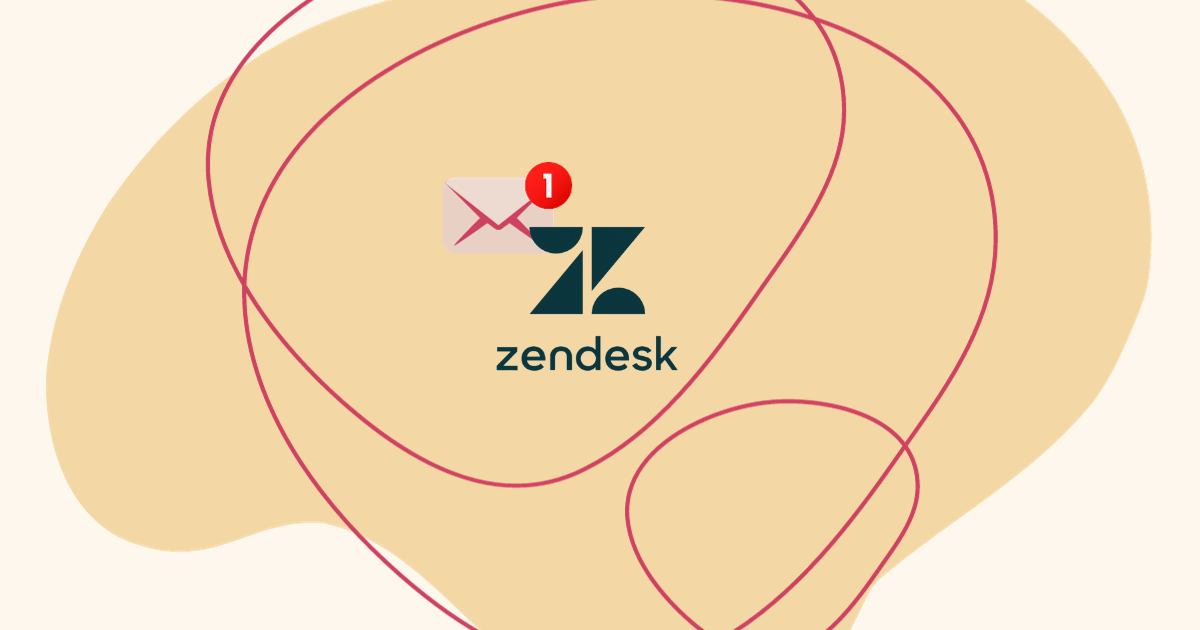If you are reading this, I’m sure you are aware that Zendesk built into their customer support ticketing system a cloud-based call center software, Zendesk Talk. A phone call is probably the most straightforward way to resolve customer issues, not to mention that one-to-one conversations enhance the interaction with a more personalized, get-down-to-business tone.
The more personal nature of a phone call means that in the eyes of the customer, the agent is a living, breathing representation of your company. For that reason, monitoring and measuring the customer experience in your call center needs to go beyond traditional call center KPIs, such as average wait time or average handle time, that don’t tell the whole story.
Usually, when engaging in a call center interaction and after the issue is resolved, the customer has to stay on the line and answer a bunch of questions to determine satisfaction. But, who has the time for that? And, even if your customers don’t mind the extra effort of providing you feedback over the phone, you are still left with data that needs to be further analyzed and formatted to generate any useful insights.
We are excited to introduce SMS customer satisfaction surveys for Zendesk Talk. Surveypal’s Zendesk integration is enhanced to allow Zendesk Talk users to send SMS customer satisfaction surveys to collect feedback and gain a deeper understanding of call center performance and experience.
SMS customer satisfaction surveys for Zendesk Talk: How it works
The integration is easy to set up, and you can start sending SMS customer satisfaction surveys straight from Zendesk right away. Just follow these steps:
1. Build your survey
Nobody likes an ugly survey. Use our powerful editor to create beautiful surveys representative of your brand. Customize the survey to your specifications and include questions and metrics that make sense for your company.
2. Map your survey data to Zendesk
You can decide whether you want to map the SMS survey response data to standard or customer fields in your Zendesk tickets. This way all your CSAT survey feedback all ends up where you want it to in Zendesk.
3. Trigger the SMS survey from Zendesk
It’s up to you to decide when to send the SMS CSAT survey. For example, you can trigger your SMS surveys to be sent automatically, straight from Zendesk after every call interaction is complete or at a later time.
4. Access SMS survey response data in Zendesk
After your call center contacts reply to the SMS CSAT survey, Surveypal brings all survey data back to Zendesk in real-time. You can access individual satisfaction ratings and more to figure out where you stand with your customers and how your call center is performing.
SMS CSAT surveys for Zendesk Talk: What are the perks?
Ease of use aside, Surveypal’s SMS survey integration with Zendesk Talk comes with a lot of perks.
Already a user? Great!
If you’re already using Surveypal’s survey integration for Zendesk, then you don’t need to do any extra work. Just select the option Text when sending out your CSAT surveys, and we’ll take care of the rest!
Choose the best channel to get feedback
It is up to you to choose how to collect customer satisfaction feedback. With our integration, you can either send CSAT surveys by email or via SMS. Choose the channel that makes the most sense and connects with your customers at their convenience.
CSAT not enough?
No problem. Use Surveypal’s integration to track and measure a range of customer experience metrics such as NPS or CES and bring the Voice of the Customer to your call center.
Add a personal touch to the survey experience
You can personalize your SMS survey to include information, such as customer or agent name, from your Zendesk database. Personalizing the survey experience will increase survey response rates, and you can get a data-driven understanding of call center performance.
All customer data in one place
Save time and energy by getting all customer data, including CSAT feedback in Zendesk. No need to switch between platforms to access information and get insights to improve the experience. All you need is right there, in Zendesk.
Visit Zendesk’s market place or request a demo to find out more and get started with SMS customer satisfaction surveys for Zendesk Talk today.
Did you like the post?
You might also like:

Surveypal
Everything you need to lead and improve your customer experience. Learn more at surveypal.com, or