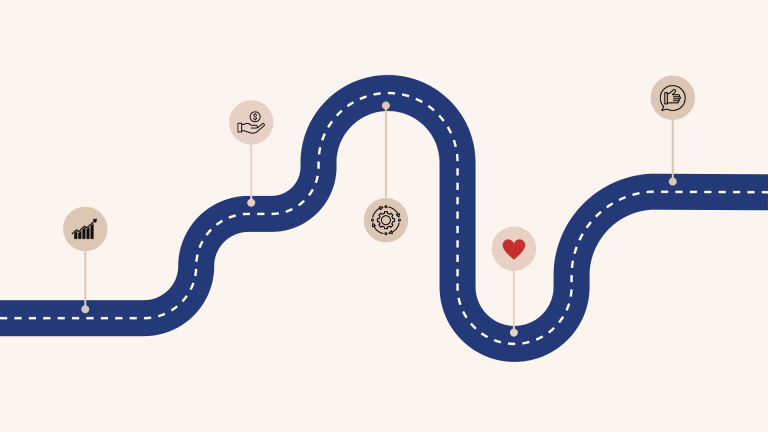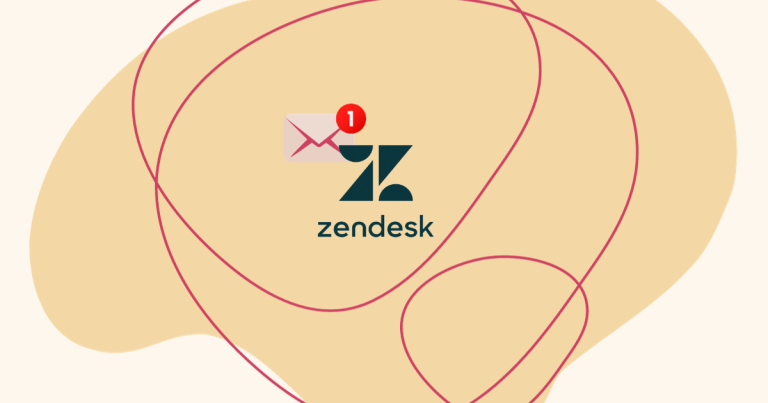The on-demand culture is the in-thing. Everywhere you look, the shift in customer behavior towards immediacy resulting from the ease of access the digital world affords us is in full swing.
Whether products, services, or mere information on how to use these products and services, customers are rewarding businesses that give them what they want, how they want it, and where they want it — all in their desired quality & quantity.
With the world just clicks away, customers expect brands to match their expectations across channels — it goes without saying, this applies to customer service as well.
For the average customer, the logic is usually something along the lines of:
“Why spend long, valuable hours on the phone, or sweat through the back-and-forths of email correspondence to get help if I can solve issues myself and without delay?”
Time is of the essence and the stats back this up: This Forrester report paints a clear picture of how customers fare better with self-service using a knowledge base than contacting support.
Given that this means support departments can reduce ticket volumes significantly, a customer service knowledge base is highly recommended. More so, being too hands-on with customers increases the risk of friction, which can adversely affect customer relationships and decrease overall productivity.
In other words, with perhaps a little help from support, customers are looking to be their own heroes on the journey to product success. And this gives rise to the importance of having a knowledge base. But before digging deep into the benefits and the rich vein of opportunity that a knowledge base can add to customer service, let’s ace the basics:
What is a Customer Service Knowledge Base?
A customer service knowledge base is a collection of information and resources that can be used by customers to assist with their inquiries or problems.
The main purpose of a knowledge base is to centralize information in a way that can be easily accessed and used by clients who need it. This allows for more efficient problem-solving as well as improved support.
In recent times, companies have leaned towards deploying self-service portals to help customers access informative materials and content pieces that help them find success using the product/service and use it for problem-solving or decision-making.
A knowledge base varies across length and depths, according to customer needs and business goals. It may also provide resources or links to external sources for further information on a subject.
Some key areas covered in a service knowledge base may include:
- Product information such as product manuals, product documentation, video demonstrations/explainers, FAQs, glossaries/definition lists, and troubleshooting guides
- Company policies
- Communication protocols
Other potential topics for a knowledge base could include:
- Sales processes
- Scripts for everyday customer interaction
- Terms of service
- Refund procedures
- Technical support resources
- Compliance guidelines
This comprehensive collection of information allows customer service agents to address a wide range of inquiries and issues confidently by redirecting customers to the appropriate content resources that cover them.
It’s vital for customer service agents to have access to this information to assist and resolve concerns effectively.
Additionally, regularly updating the knowledge base helps ensure that customers receive accurate and up-to-date information, which brings us to its benefits.
The Benefits of a Customer Service Knowledge Base
With 62% of customers of the opinion that knowledgeable employees are needed for effective customer service and 65% of customers expecting their queries to be resolved at first contact, knowledge and speed are increasingly crucial for customer satisfaction.
A self-service platform meets customers at the point of their needs without having to engage agents. And while the benefits of having a comprehensive knowledge base for support teams and customers are widely documented, it’s worth pinpointing why despite the significant outlay spent in implementing it, it still remains a net positive for businesses.
1. Self-service is rising in popularity
We’ve seen it happen before: When experiencing a glitch or hitch with a product, our basic human instinct prods us to “ask Google” before anything else. The same psychology kicks in when we’re faced with a niggle. Before seeking medical expertise, we’re tempted to run a quick self-diagnosis aided and abetted by search engines, certainly not minding the unhelpful stroke of alarmism about to befall us.
Generally speaking, humans tend to seek solutions first, then disclose these issues to an expert when all attempts at self-remediation fail.
According to Harvard Business Review, customer behavior dictates that when faced with a product issue, modern customers’ first port of call is self-help, before they contact support.
88% of customers expecting an organization to have a self-service portal. A failure to match that expectation could result in a dip in the overall customer experience. Ultimately, implementing a knowledge base shows a warm regard for customers’ preferences, along with their time.
2. Leads to lower support volumes
Long ticket queues are one of the most common triggers of abandonment in customer service. By providing easy access to frequently asked questions and answers, a knowledge base can reduce the number of support tickets received by giving customers the means to solve their own problems.
Since there’s less inflow of traffic, a knowledge base lets customer care agents focus on more complex, high-value customer issues while still providing useful information using the self-service option.
3. Reduces customer service costs
The reduced hands-on engagement not only eliminates risk in customer relationships but also significantly reduces costs. As reported by a Forrester Survey, companies that adopted a knowledge base saved up to $11.90 per customer engagement.
To be fair, while implementing a customer service knowledge base demands a significant outlay, time, and resources, the cost of time that would’ve been spent on a larger audience is dedicated towards other aspects of customer service without hiring as many customer support agents as you would.
The money saved can be spent on improving the tech stack to streamline support operations further.
4. Accessible 24/7
Knowledge bases are pretty much on standby. So, the 24/7 availability means customers can resolve their issues anytime of the day or from any corner of the planet without spending valuable time on calls or email.
As a result, this round-the-clock availability helps you rake in more value for the productive hours of your support team. Another activity that could pull a tremendously higher amount of value would be enhancing the content of your knowledge base, after accessing data from customer engagement and common points of inquiry.
5. Supports your marketing activities
The informative potential of your knowledge base can prove a real force multiplier for your marketing efforts. Promotional strategies like SEO to drive web traffic can help increase the visibility of products and attract web visitors/leads for your sales team to convert into users/customers.
The same is true for informational articles, guides, and product documentation that yield conversions. With the ability to present information in video, audio, image, text, and any other formats, you’re able to improve your marketing outcomes through what might be considered an unconventional channel.
6. Generates useful insights
Throughout marketing, sales, and post-sales service, data rules the roost. If your knowledge base is going to be a source of truth for your customers, you need data analytics to glean insights that can help you improve on helpful, relevant content in your knowledge base.
A knowledge base tool with reporting functionality helps you gain insight into customer queries and inquiries. With this intelligence, you can funnel your content into areas where customers need guidance the most, thereby helping them achieve success with your product/service.
How to Build an Effective Knowledge Base
As customer requests move more seamlessly onto digital resources, creating a content repository to solve their queries can yield huge rewards. However, this doesn’t take away from the task that is building out a knowledge base.
Building and maintaining a knowledge base is a long term iterative project that gets better with constant updates, and monitoring.
So you’re not left spinning your wheels, here’s how to go about it:
Know your audience
A failure to identify your audience, their goals, needs, and behavior, and tailor your content to them might only prove counterproductive, as customers end up having to contact support. Knowing your audience helps you adopt a more proactive rather than reactive approach to knowledge base building. To nail this aspect, you want to step into the shoes of your buyer persona, taking stock of the tasks they perform, the information required to perform these tasks, and their objectives for each touchpoint and stage in the customer lifecycle.
Customer data analytics play a vital role in helping you glean useful insights into what bases need to be covered from a content perspective. That way, you can deck the halls of your knowledge base with interactive, actionable content topics that help users solve their problems consistently.
Understand the topics you need to cover
Support team members, being front liners, are in the best position to know customers’ frequently asked questions. And this presents a good opportunity to cater to their pain points. After documenting the core points of inquiry, the next line of action will be to move on a lower priority of issues.
Tags or custom field functionalities and text analytics come in handy to help anyone answering customer queries flag these queries to other members of the team, so they can enrich your customer service knowledge base with content on such topics. This also helps you avoid repetition, thus ensuring that customers are making new queries.
Collect information and organize it
There is an abundance of content you can add to your knowledge base. Seek release documentation, internal materials, and FAQ with possible information customers might be on the lookout for. You want to copy all that content into one unit. That way, customers can locate content that solves their queries intuitively.
One way of achieving this without duplication or inconsistencies is to group this content across categories and subcategories. For example, content related to “email response times” could be grouped under Reporting > Email Reporting.
Customers often have difficulty navigating the nooks and crannies of knowledge bases. A search hierarchy with more-needed content at the top and lesser-needed content down to the bottom would go a long way in solving queries faster.
This search hierarchy should also follow a logical order or recognized patterns in using your product/service. For instance, if you run an e-signature solution, you’ll most likely want to show customers how to sign up for it before presenting them with content on how to sign documents in it.
Create a structure for your knowledge base
There’s hardly any value in creating a knowledge base if customers cannot intuitively find what they’re looking for. One way to create a structure for a customer support knowledge base is to organize it by product category or issue type.
For example, you could have categories for each of your company’s products, and within those categories, list frequently asked questions and solutions.
Alternatively, you could organize the knowledge base by issue types, such as technical troubleshooting, billing, and account management. Another way to go about it is to include a search function that allows customers to find information related to their specific issue easily.
Additionally, a section for company announcements and updates can help keep customers informed about changes or new features.
Create content templates and a style guide
A style guide and content template ensure you deliver content to customers with a consistency that speaks to their level of expertise with the product, their expectations, and their needs.
It’s also easier for members of your support team as they simply apply pre-created templates and style guides rather than starting from scratch when producing content for the knowledge base.
Tailoring templates to each customer service inquiry in your knowledge base means you can create templates for reference materials, tutorials, how-to content, and more long-form content, like explainer content, seamlessly and with minimum fuss.
A good portion of the consistency which style guides and templates afford you is in your content length, language, and brand tone of voice. Here’re a few guides to follow when adopting your style guide:
- When writing, step into a more reassuring, friendly, professional, and welcoming tone.
- Don’t go for the overkill. Only give out as much as they need to take the required steps successfully.
- Make sure your content is simple, even when discussing complex topics. Steer clear from the assumption that customers know exactly what you’re discussing. Stick with the simple stuff, as though you’re educating a customer who’s entirely new to your product. Rather than under-communicate, over-communicate.
Of course, this doesn’t entail having to re-explain yourself multiple times. To aid customers’ understanding, link to other relevant, helpful resources on already-covered topics where necessary. Mailchimp’s and Buffer’s style guides are a common reference for most customer support teams.
Standardize your content creation process
A SOP puts some order and pattern into your content creation process. This SOP will set a process that guides which template best conveys the information you want to deliver to customers.
Your SOP will also define the depth of your content according to the objectives you want to help customers achieve with the said information. Some topics may need longer-form content or discussion than others, so you need to tailor your content depth to these requirements accordingly.
You also want this SOP to identify the champions of your knowledge base content (think creators and collaborators), whether in-house or outsourced. There might be a need to deploy the contribution of multiple departments in your content creation process.
This brings more precision into the creating, editing, and publishing process, helping you roll out more accurate, seamless, and comprehensive content pieces.
Utilize different content formats
The use of a wide array of content formats can upscale the level of understanding for customers. Some content formats are more illustrative than others, and while this is not mandatory for every content piece, some content formats — especially those with interactive or multimedia features — can increase engagement levels.
For instance, video and image content can better show how certain product functions work, illustrate step-by-step instructions (for example, a screenshot of lines of code to help troubleshoot), or communicate knowledge to customers.
Create a FAQs section
Having a FAQs section in your knowledge base allows customers to easily find the answers to commonly asked questions, improving their overall experience with your company.
This can also save time for agents, as they can direct customers to the FAQs section instead of answering repetitive questions.
Incorporating an FAQ section into your knowledge base can lead to better satisfaction for both customers and customer service agents.
Improve, update, and delete content
Having up-to-date and accurate information in your knowledge base helps ensure that your customers are receiving the most helpful and relevant support possible to stay loyal.
Improving content can involve adding new pieces of content or reorganizing existing content for better accessibility. Updating content means that the featured information is current and accurate. And deleting outdated or irrelevant content helps to keep the knowledge base clean and streamlined.
You can improve overall customer satisfaction and support effectiveness by regularly improving, updating, and deleting content in your customer service knowledge base.
Integrate your knowledge base into other customer service channels
Integrating your knowledge base into your customer service channels allows for faster and more efficient resolution of customer inquiries. This can lead to improved customer satisfaction and retention, as well as reduced strain on customer service resources.
Further, having a centralized knowledge base allows for easy updating and maintenance of information. Overall, integrating your knowledge base can result in a better overall customer experience.
Conclusion
Given the impact customer satisfaction levels can have on customer loyalty, a customer service knowledge base is at the core of a sound customer service strategy.
In today’s tech-driven world, a knowledge base enriches the customer experience, helping your organization gain and maintain healthy retention and acquisition rates.
Did you like the post?
You might also like:

Surveypal
Everything you need to lead and improve your customer experience. Learn more at surveypal.com, or